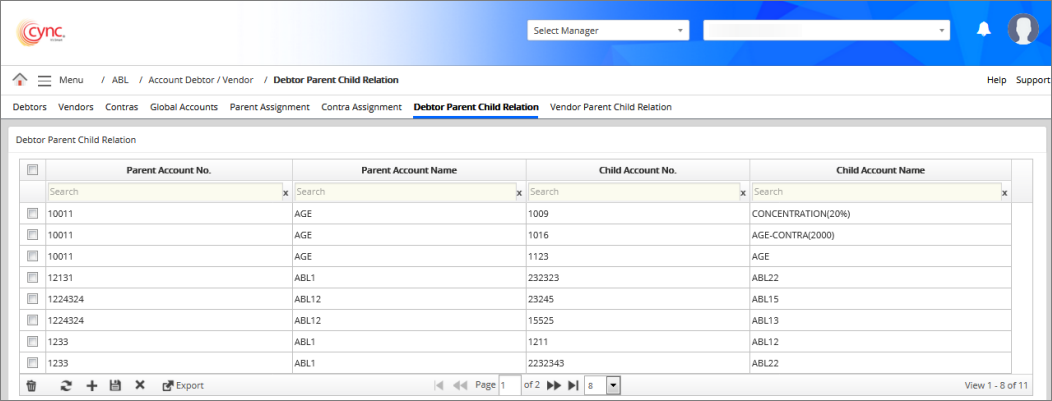
ABL / Account Debtor-Vendor / Debtor Parent Child Relation
Debtor Parent Child Relation
The Debtor Parent Child Relation page specifies the Parent-Customer and Child-Customer relationship.
This screen offers an alternative way of establishing parent-child relationships between account debtors/customers.
The child debtors added or removed under Debtors from a particular client can be viewed here.
Navigation: ABL → Account Debtor / Vendor → Debtor Parent Child Relation
Refer to the Screenshot:
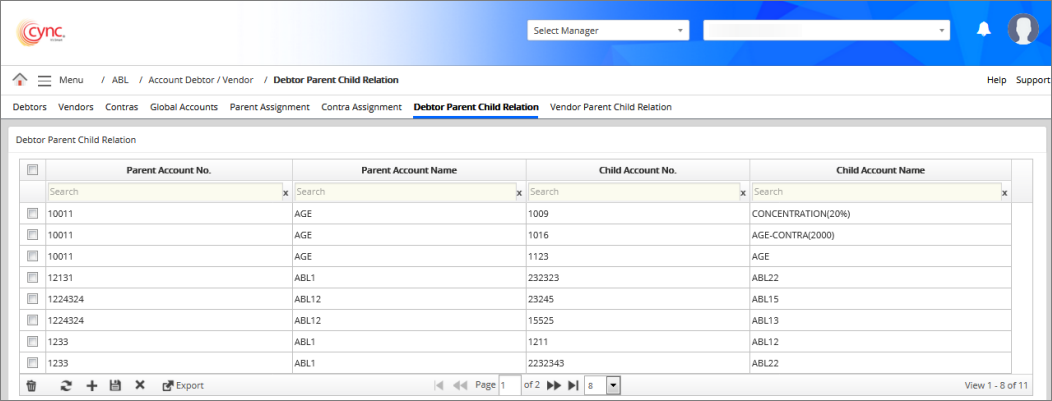
Fields and Descriptions
|
Fields |
Descriptions |
|
Parent Account No |
Specifies the parent account number. |
|
Parent Account Name |
Specifies the parent account name. |
|
Child Account No |
Specifies the child account number. |
|
Child Account Name |
Specifies the child account name. |
To create a new relationship, perform these steps:
 button.
button.Refer to the Screenshot:
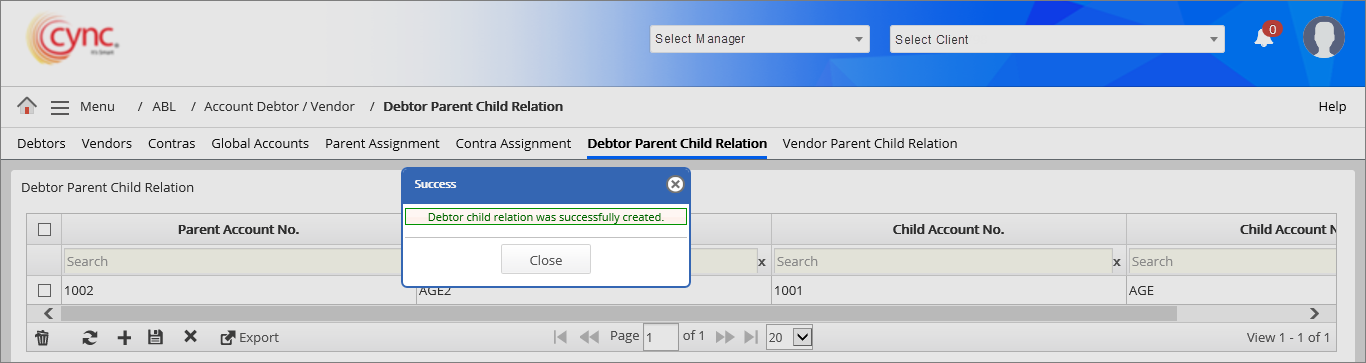
 You can perform any parameter changes and then recalculate the BBC without re-uploading the files.
You can perform any parameter changes and then recalculate the BBC without re-uploading the files.
For example: You can modify the Parent-Child relationship without file re-upload and modification is applicable only for unreleased BBC.