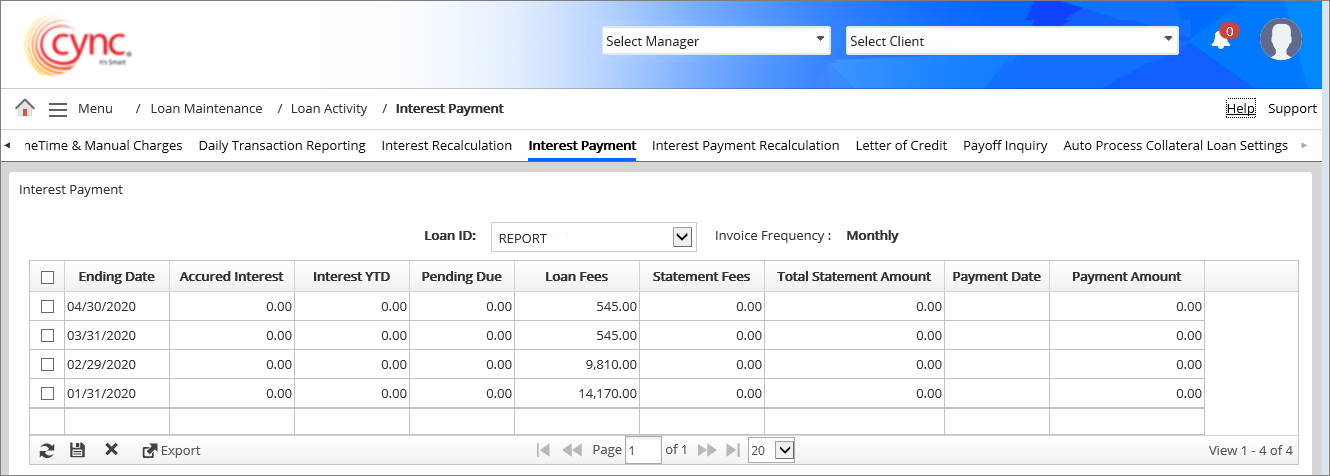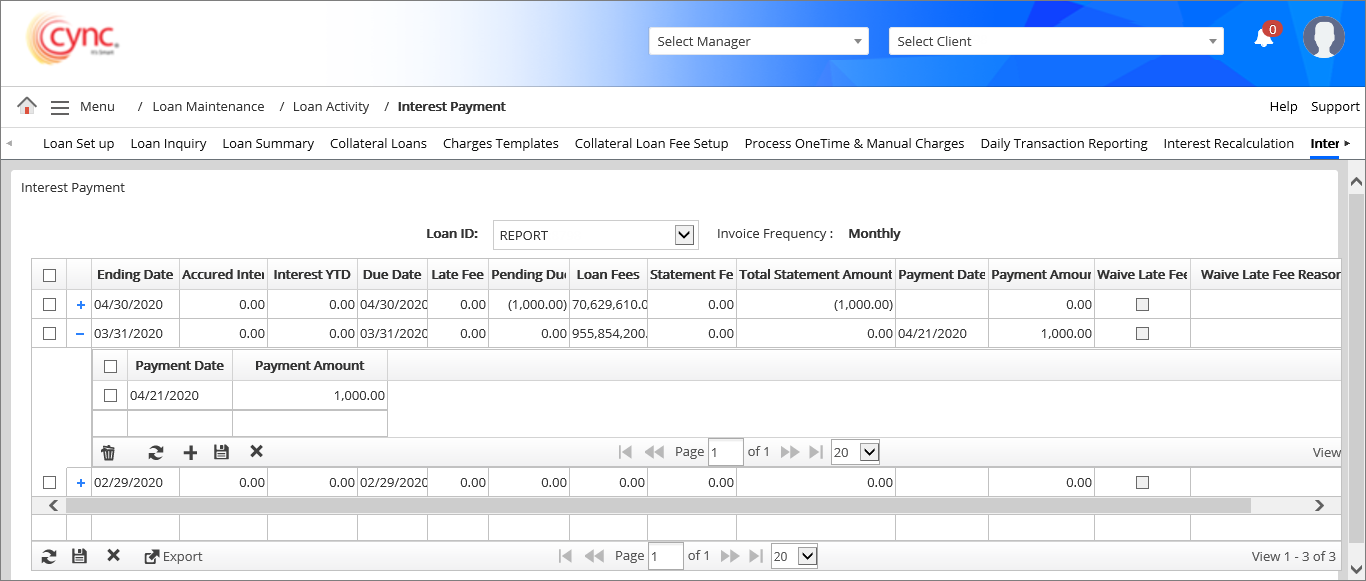
Menu / Loan Servicing / Credit Line / Interest Payment
Interest Payment
The Interest Payment page allows you to record payments made on interest and fees that were accrued.
If any transaction (Repayment or Disbursement or any transaction) takes place on the last day of the interest period, the interest and other charges will get calculated and updated on the Collateral Loans page and Interest Payment page in case of ‘Accrued’. The same will be posted to the Loan Activity as per the schedule.
Navigation: Loan Servicing → Credit Line → Interest Payment
Refer to the screenshot:
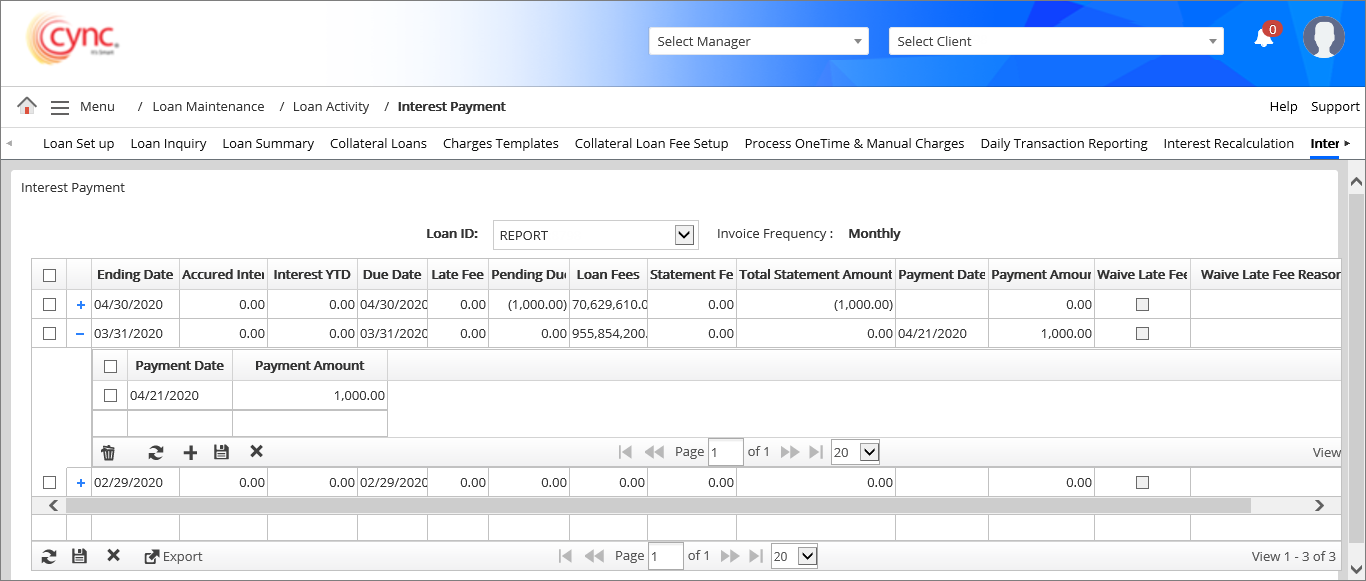
Fields and Descriptions
|
Fields |
Descriptions |
|
Invoice Frequency |
Specifies the frequency of the invoice. This shows the default frequency based on the invoice frequency specified for the late fee under the Charge Templates page. |
|
Ending Date |
Specifies the ending date of the interest period. |
|
Accrued Interest |
Specifies the accrued interest.
|
|
Interest YTD |
Specifies the interest for the year till the current date.
|
|
Due Date |
Specifies the number of float days that were set up for that transaction type if applicable. |
|
Late Fee |
Specifies the late fee value. The late fee is added to the current month if the payment is not made for the previous month within the due date. |
|
Pending Due |
Specifies the pending due value for the previous month. |
|
Loan Fees |
Specifies the loan fee.
|
|
Statement Fees |
Specifies the statement fee. |
|
Total Statement Amount |
Specifies the total statement amount. |
|
Payment Date |
Specifies the payment date. |
| Payment Amount |
Specifies the payment amount. |
| Waive Late Fee |
Select the checkbox to waive or remove the late fee. |
| Waive Late Fee Reason |
Specifies the waive-off late fee reason. |
Manual payment
Users can manually enter multiple payments when the Statement_Balance_Before_Loan_BalanceStatement_Balance_Before_Loan_Balance option is disabled under the Basic Parameters page. Users can enter multiple payments simultaneously for the previous month.
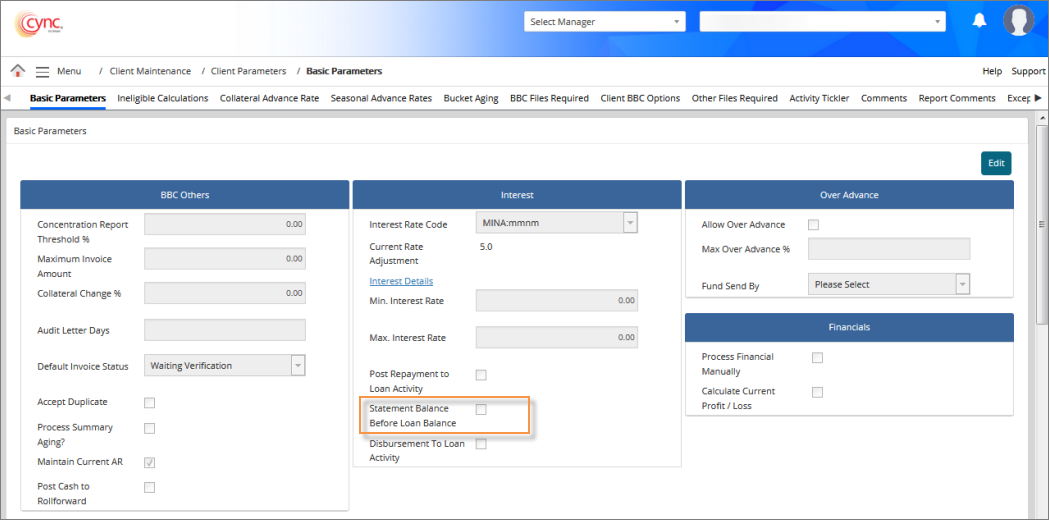
For example, if the current month is November, then the payments can be made for October month.
The payment date would be from the 1st of October till the current date. If the selected payment date is beyond the range, then an error message appears. You may select the preferred date and click save.
Refer to the screenshot:
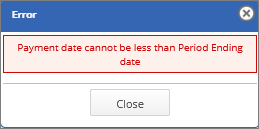
To manually enter the payment, perform these steps:
1. In the Loan ID field, select the loan ID from the drop-down list.
2. Click on the  icon of the previous month. A record entry drop-down appears.
icon of the previous month. A record entry drop-down appears.
3. In the Payment Date, select the payment date.
4. In the Payment Amount, enter the amount
5. Click the ![]() button.
button.
6. You may click the  button to add multiple payments.
button to add multiple payments.
7. You may reload, and delete the payments as required.
Waive Off Late Fee - The option allows you to waive the late fee for the previous two months. You can select the Waive Off Late fee option, enter the reason and click Save. The Late fee value becomes zero.
Refer to the screenshot:
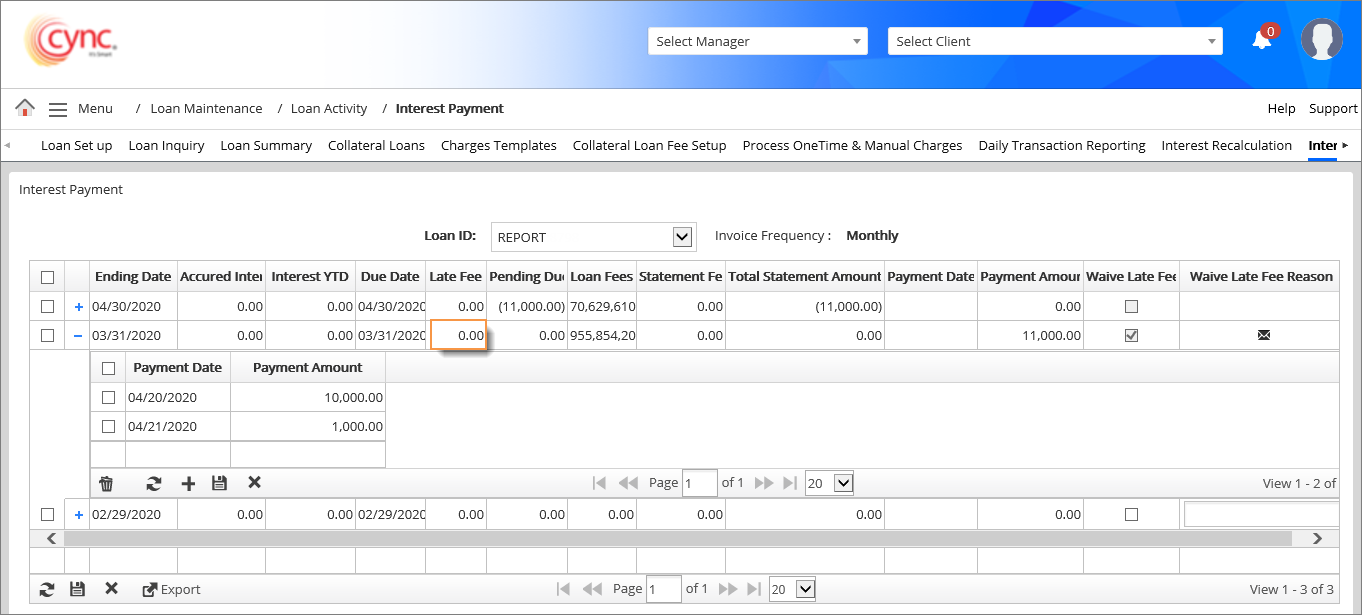
Refer to the screenshot:
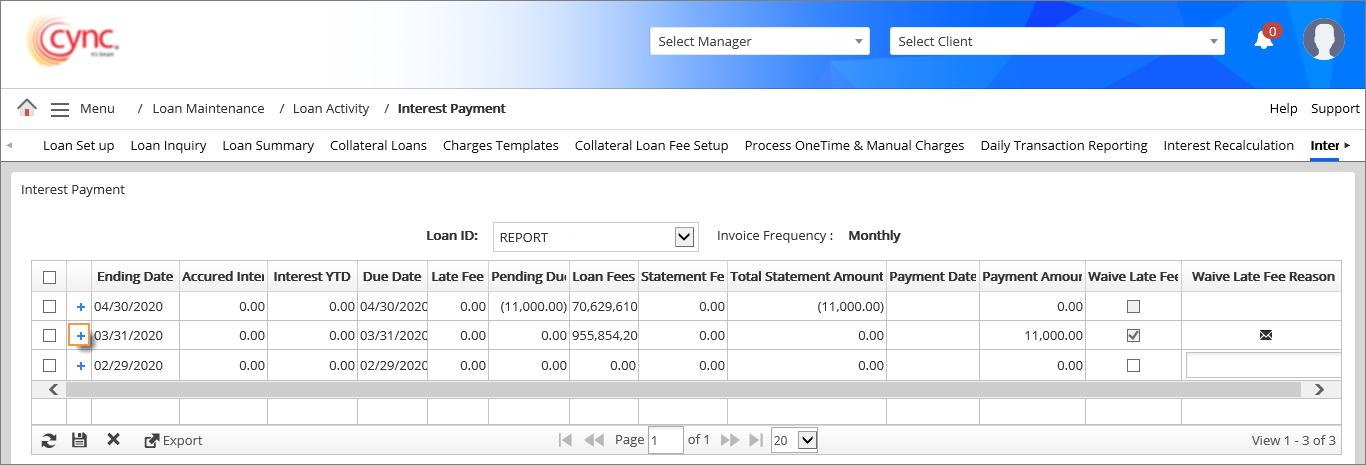
Refer to the screenshot:
![]()
The payment date should be lesser than the current date. If the payment date is selected greater than the current date, then the system shows an error notification.
Refer to the screenshot:
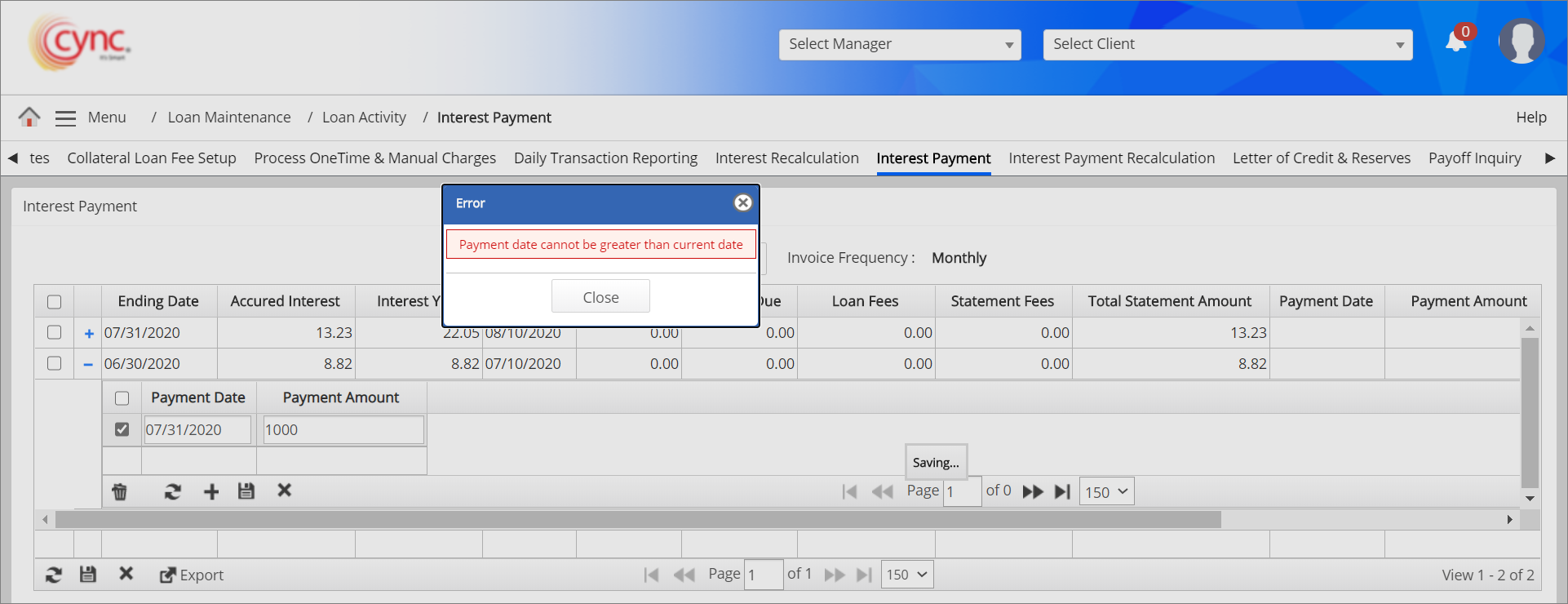
If the Statement_Balance_Before_Loan_BalanceStatement_Balance_Before_Loan_Balance option is enabled under the Basic Parameters page, then manual payment entry, late fee, and waiver fee options are disabled. For more information related to Accrued to Statement, refer to Accrue to Statement.pdf
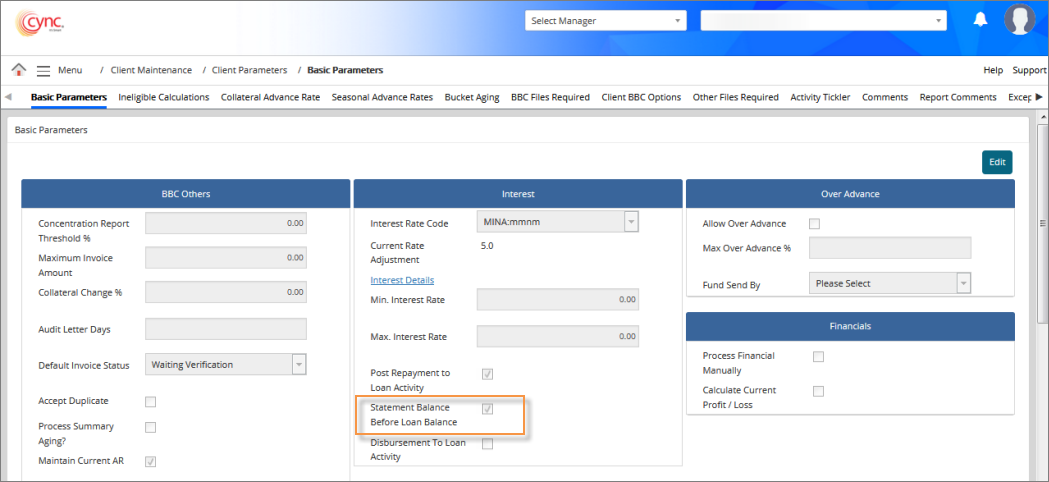
Refer to the screenshot: